Sage 100 e-Business Manager uses HTML and client side scripting, using JavaScript, to render pages.
Since this is the Web Developer section of 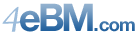 ,
knowledge of these two languages is assumed.
,
knowledge of these two languages is assumed.
Formatting your Templates
The template code is not formatted very well. (And that's being kind!) Before you start to modify your templates, try formatting them using one of the online tools available, like: Online Code Beautifier.
The examples will all show nicely formatted code.
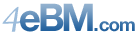 ,
knowledge of these two languages is assumed.
,
knowledge of these two languages is assumed.Formatting your Templates
The template code is not formatted very well. (And that's being kind!) Before you start to modify your templates, try formatting them using one of the online tools available, like: Online Code Beautifier.
The examples will all show nicely formatted code.
|
|
|
|
How to add Sage 100 Fields to a Template |
In this example, we will add the Retail Price of our product to the Product List on our website.
